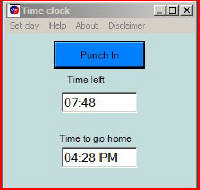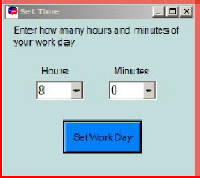This page last modified on Sunday, August 12, 2007
PERSONAL TIMECLOCK
This software is for reference. JanProducts gives no warranty, express or implied, as to the accuracy, reliability and completeness of any information, provided through the use of this reminder and does not accept any liability for loss or damage of whatsoever nature, which may be attributable to the reliance on and use of this clock