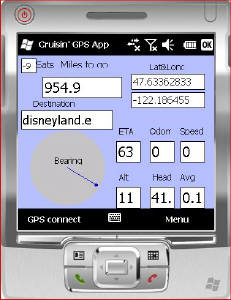
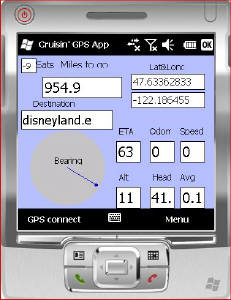

JPs GPS App Smart Phone
JAN Products
4600 E. Sunset RD. #253
Henderson, NV 89014
Current location
Trip Odometer
Compass type bearing indicator. This points to the direction you should be going
Estimate time of arrival in minutes. Calculated from average speed
Average speed
Altitude

This app is for reference. JanProducts gives no warranty, express or implied, as to the accuracy, reliability and completeness of any information, formulae or calculations provided through the use of the app and does not accept any liability for loss or damage of whatsoever nature, which may be attributable to the reliance on and use of the application.


Miles to destination

When App starts, the screen will look like this until GPS button is pushed and stream starts. GPS hardware is controlled by Windows on these phone. If your phone has GPS hardware, it should automatically connect. External Bluetooth modules will work, but Bluetooth link must be established prior to starting App. Consult your manufacturer.
Use menu to make changes to data base.
Use the up/down arrows to scroll through your data base. Tap select button and you will return to main screen. Data base comes with a few default destinations. These defaults can be deleted.
To delete an entry, scroll to the destination and Menu>Delete Location button. To enter a new destination, see next screen.
Enter the new destination name, comments (optional), latitude and longitude. Latitude and longitude can be obtained from applications like Google Earth, Mapquest, or any online map. If you want to use your current location, enter a name and Menu>Use Current button. Then Men>Save and you will return to main screen.
Drivers should always give all attention to driving. All settings buttons are disabled whenever vehicle speed is greater that 10 mph.
This App must be used in accordance with all state and national laws and regualations.

If a passenger is available to navigate, the speed limit can be overidden by pressing the "Turn off speed" button. This will deactivate the 10mph speed limit. This is not intended for drivers to bypass an important safety feature.
JPs GPS works with either an internal or external GPS. The external GPS must be connected and communincating with device prior to starting app. Works without phone service

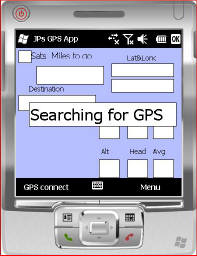
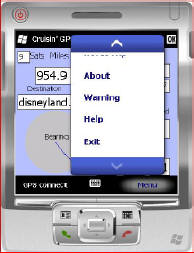
Use menus for operating app
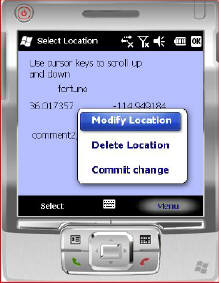
Use up and down arrows to scroll through data base

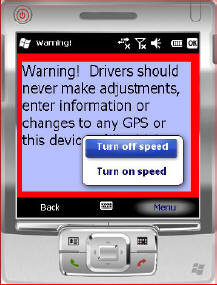
JPs GPS App