Bolt Circle Calculator Instructions
Enter the diameter or radius of the bolt circle. Select radius or diameter via radio buttons.
The angle off x axis is the amount in degrees that the bolt is rotated about its axis.
The bolt circle can also be offset from another coordinate system. Enter the offset in the x or y boxes.
Select number of holes from drop down.
Enter Calc button. Listing starts at x and y coodinates of first hole. Location of the holes are listed in counter clockwise
direction around axis
Listing can be saved to a file . Browse to folder and enter file name and select SAVE. File will be saved with a TXT extension, which can be opened with Notepad. File is a spaced delimited listing with no headers that can be uploaded to a machine with a little editing.
Bolt Circle Calculator
These calculators are for reference. JanProducts gives no warranty, express or implied, as to the accuracy, reliability and completeness of any information, formulae or calculations provided through the use of these calculators and does not accept any liability for loss or damage of whatsoever nature, which may be attributable to the reliance on and use of these calculators.

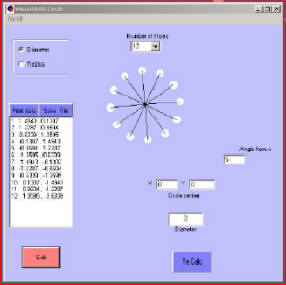
Radio buttons
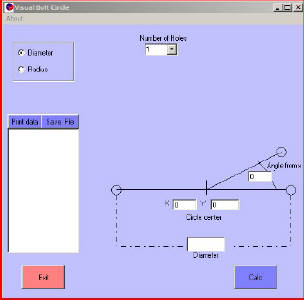
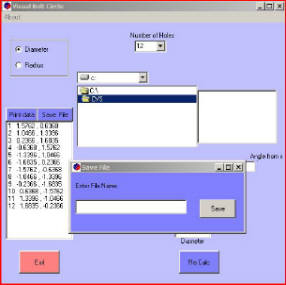
Angle off x
Number of holes
Save file box
Directory select